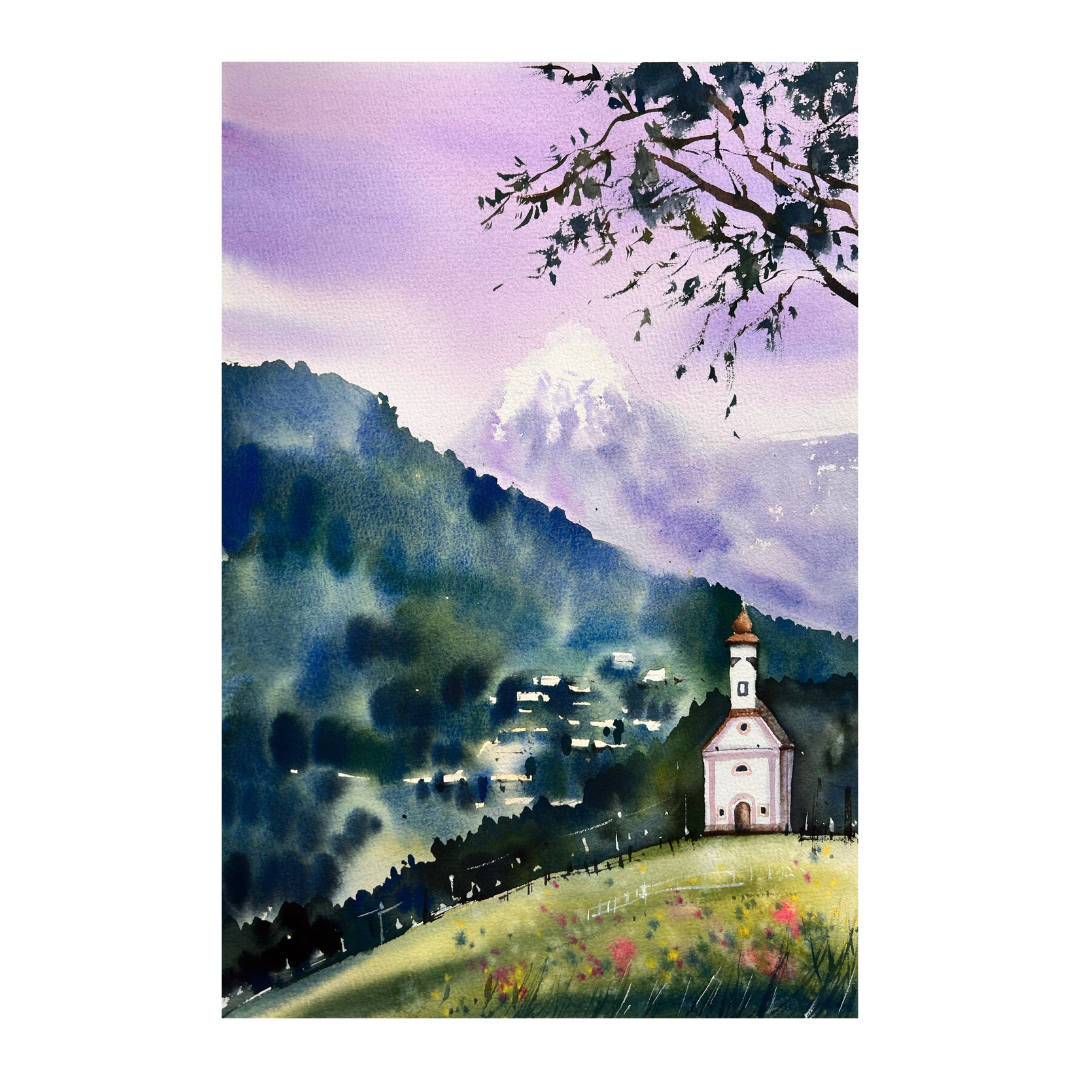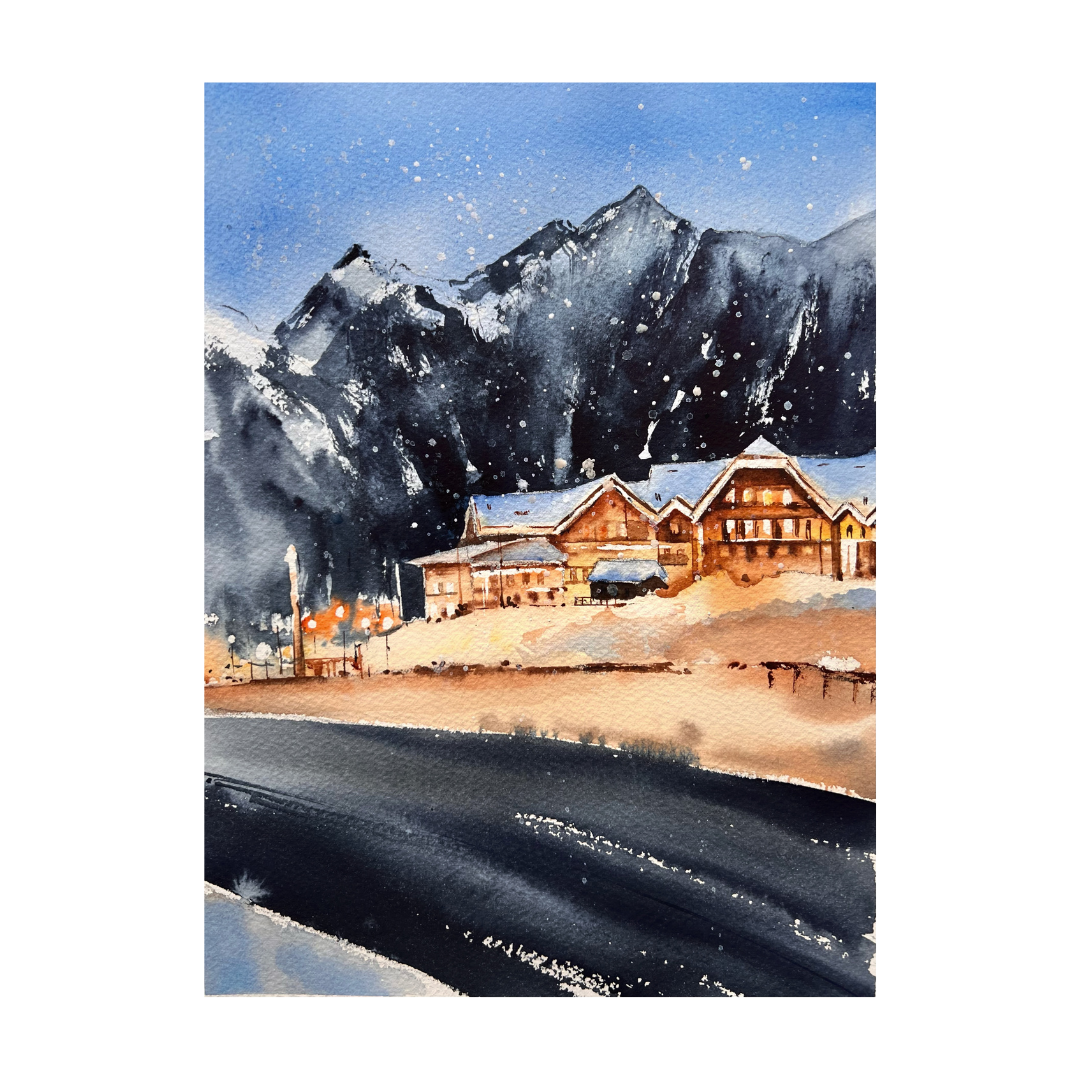1
How do I pay for the course?
Our site supports PayPal as the primary way for payment. You will also need to pay with any Visa or MasterCard credit card connected to your PayPal account. A good guide to working with PayPal can be found here.
In 90% of cases, problems occur during the waiting stage for an SMS confirming the operation code. This special security system, which when making a payment online, checks with a special code in an SMS message sent to the number linked to the card that the owner is using the card. Sometimes owners change the card, but forget to change the phone number that it linked to. In this case, we advise you to call the bank and determine which phone number linked to the card and whether online payment enabled on the card.
The equally common problem is that you don't get an SMS with a code. In this case, we recommend that you first click on the button to re-send the message (each bank has its system). If you still don't receive the message, turn your phone on and off. Often, you will receive an SMS with the code immediately after turning it on. If you don't receive an SMS, try it in a few hours. Sometimes banks disable this system, and it doesn't work for a long time. If this does not work — contact the bank or us, and we will try to help.
2
When can I start my classes?
The course description provides the start and end dates of the course. The course's first lesson will be available on the day of the course start — the rest of the lessons open at 00-00 on the days specified in the course description.
3
How online classes work in your school?
You choose the course you like in our store and buy it. The course will appear in your account in the "My Courses" section. You can access them both from mobile devices and a personal computer of any type (PC, Mac). The course's first lesson opens on the course's starting day (shown on the course description page).
If the course is with teacher support, you complete the lesson's tasks, take photos of your work, upload it to your gallery, and write a message to the course teacher. The teacher checks your work, gives feedback, and opens access to the next lesson.
If the course is without teacher support, go through the lessons step-by-step, and feel free to upload your work to the gallery or personal social networks. But don't forget about our contests — be sure to mark your work with a special hashtag of the course!
4
How do I receive teacher feedback?
There are courses with the support of the teacher and without one — the type of feedback/support specified in the course description. If you purchased a course with teacher support, then after you have posted your work in your account (a photo of the work or a scanned version), you write to the teacher to check it. The teacher comments on the work after each completed lesson and opens the next lesson to you based on your progress.
In courses without teacher support, feedback is not provided.
5
Is it okay for me to start online learning with zero drawing experience?
Yes, our courses are designed for those who have never drawn and those who already draw. The level of difficulty of the course is indicated in its description. In our hearts, we believe that everyone can learn to draw — choose a course for beginner and start creating with us!
6
Can I watch videos after the course ends?
Our school has courses with time-limited access to lessons and with unlimited access. The course with unlimited access to lessons will always be in your account. You can watch them from any device at your convenience. Access to courses with a time-limit will be closed after the end of the course. If you don't have time to complete the course, we usually sell it later with unlimited access to the lessons; just visit our site!
7
I have problems with the site — crooked layout, I can't log in to my account, etc. What should I do?
We constantly check our site and update its functionality. It allows you to enjoy our school and drawing process. Unfortunately, this has a downside — modern browsers often save parts of the old version of the site, leading to different problems.
Fortunately, there is a simple solution — clear the browser cache. It is done quite simply (including mobile devices). You can read the fantastic instructions for all types of browsers and devices here. Usually, you will need to log in again on the site after performing these actions, and everything will start working correctly. If the problem is not resolved after this, please contact us by email info@artpier.ru, and we will figure out how to help you.
8
My video is slow, I can't watch my course. What should I do?
First, you should check your internet speed. Please try using Speedtest on the device that you use to access our site. If speed is lower then 512 kbps — then it is your connection. Please try to connect your device to a faster internet connection. If speed is Ok, then try the next steps.
Like all other big online learning companies, we rely on 3rd party video hosting; in our case — it's Vimeo, one of the best and biggest services there are. So steps that you should try:
1. Cleaning the cache of the browser. All instructions can be found here.
2. Try stopping the video and wait a bit for it to get cached, so it can make a small buffer for you to watch comfortably.
3. In the low right corner of the video player, there is a special settings button where you can choose quality. Please try setting a bit lower quality.
If nothing helps — try going directly to Vimeo and watch any video on the site. If this video is still slow, then there is just an issue with connecting to their servers, not more we can do about it. If it's fast — feel free to write to us, we will try to figure out something for you :)